Do you know that you can create multiple subdomains from one domain? There are various thoughts among people about subdomain creation. We all know that Hostinger is one of the best website hosting providers with the good server speed. Its convenient pricing makes it the best choice for beginners and professionals.
Most of you want to know how to create a subdomain from the existing domain. Before that, it is equally important to know what a subdomain is and why you need it.
In this report, I’ll briefly talk about subdomains, the benefits and challenges, and how to create and delete a subdomain.
What is a subdomain?
A subdomain is a child node of your existing domain. For example, your domain is xyz.com, and your Subdomain could be anything like ab.xyz.com, cc.xyz.com etc. In simple words, it works like a prefix. You may have seen on many websites if the domain is “aiservices.com”, they have another similar domain, support.aiservices.com or blog.aiservices.com.
Subdomains are to categorise your niche more specifically. If you want to create a separate part, you can use subdomains. After connecting it to your WordPress, you can start another website.
How to create a subdomain?
First, you need to buy a domain if you don’t have an existing one. Login to the hosting panel with your credentials. For a step-by-step explanation, check these steps.
- Login to your panel.
- Click on the manage button.
- Click on Domain the choose Subdomain (left side on the panel).
- Now enter a name for your Subdomain and enter.
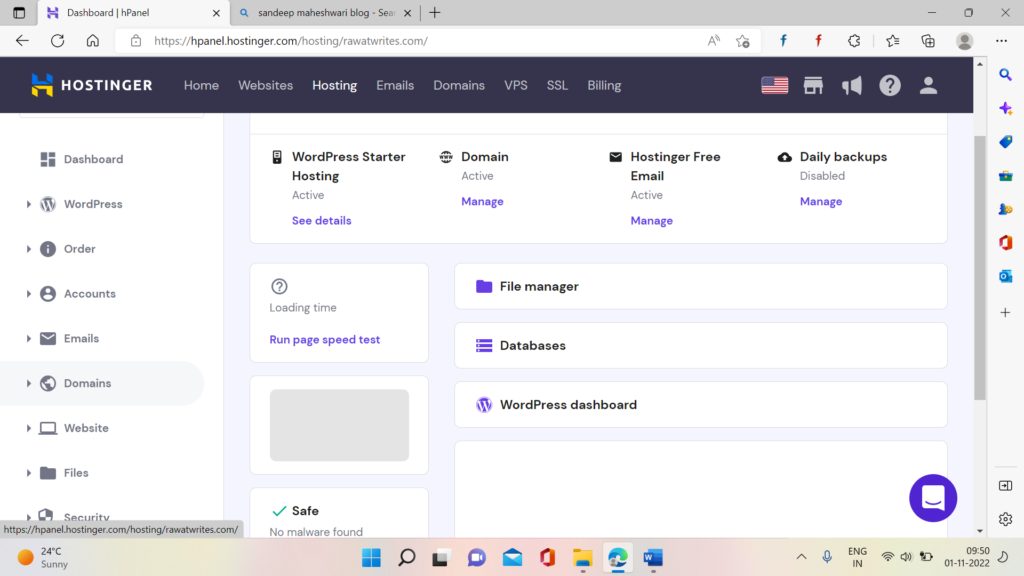
How to Delete a Subdomain?
The deletion process is easier than the creation. Scroll down on the panel, and then you can see an option with a delete icon. Click on this delete icon and confirm the deletion. Your Subdomain has been deleted now.
Difference between Domain, Subdomain and Folder.
The domain is a unique address for your website, while Subdomain is a branch of the domain. As we already discussed, the Subdomain works like a node of the Domain. Properties won’t be the same for domain and Subdomain.
You can only represent it by your brand name, and yes, creating a new website with a Subdomain is possible using the C panel. The main point you need to know is that it would be a completely new and different site.
All settings and SEO you applied on the root site won’t work here. You need to start it from the 0 levels. What is the benefit of creating a subdomain, then? The only benefit is you are publishing material by your brand name.
Our third main character in this story is a folder. Above, we have discussed Domain, Subdomain now, and what folder is. The folder can be created in HTML form in your root directory of the website. How is it different from a Subdomain? You can take advantage of SEO which you have implemented in your main website.
The benefit of Creating a Subdomain:
- You can create a separate segment and target a specific part of the country or group of people.
- You can create a new website without purchasing a new domain and with your brand name.
- Boon for bloggers who have just started; you can use it for different niches without paying for a new domain.
- Organize content on your website in a better way, and users also can find different segments easily.
- Crawling is the same as a search engine does for websites.
- You can promote content on a regional level.
Limitations of creating a Subdomain:
- You need to set up a DNS connection for each Domain.
- You can’t take advantage of SEO settings on the main site.
Check more challenges by users on quora.
Can We create a website using Subdomain?
Yes, you can create a website using subdomain. It will be considered as a fresh and new website by search engine. There will not be any technical issue if you create and host a website on a subdomain. We have shared the benefits of creating a subdomain earlier and there are benefits of creating a website on subdomain as well. First of all, it saves your cost and you get a new domain on your previous brand name.
Limitations if you create a subdomain in Hostinger
Moreover, you cannot take advantage of implemented SEO on root domain and you have to be careful while creating a website using a subdomain. Even a minor mistake can affect to your main website some time it overlaps to the previous one if you have not checked everything carefully. I highly recommend to create a separate database while creating a website using subdomain. Don’t make it to sell someone else as it can cause trouble later while managing and controlling the website.
It would be better to create a subdomain and start a new website with it if you can separate a section of your website. For instance, you can see blog.hubsport.com. Stay tuned for interesting topics, and share your valuable feedback.
Facts About Subdomain Creation
You can create upto 500 websites from subdomains.
The character limit for a subdomain is upto 255 characters.
You will get a notification for creating a new database, check that box to create a new database.
You can create any kind of website using subdomain, blog, e-commerce, portfolio etc.
Conclusion:
Here we learnt about creation, deletion and the difference of usage of the domain. Hope this report is useful, and you have a clear vision of the Subdomain. This is how you can create a subdomain in hosting. Although you are starting a website, you are starting a website from the initial level. The search engine will treat it as a new website. You can not take advantage of SEO(Search Engine Optimization) implemented on the main domain, but yes, it will reflect as a brand.